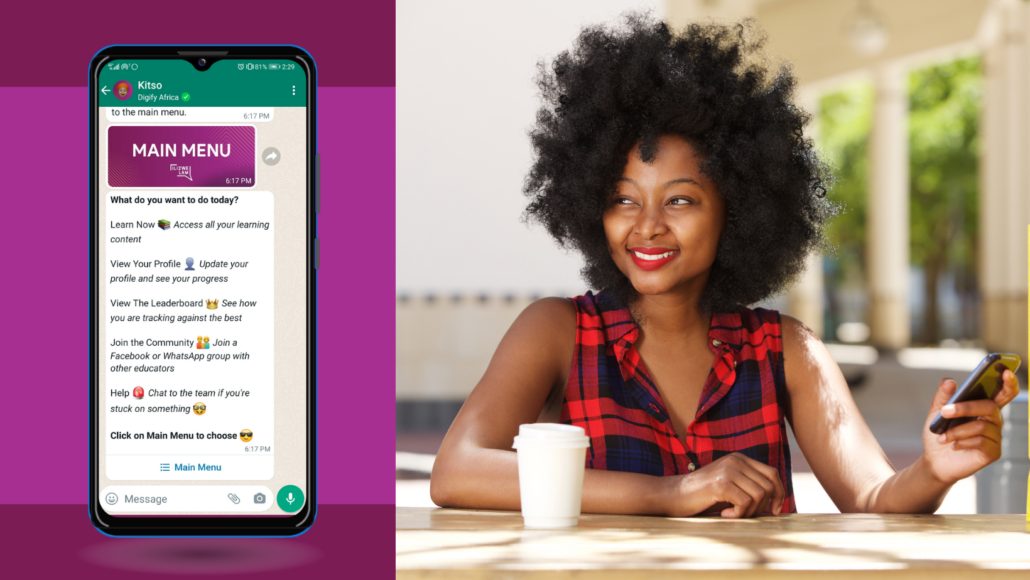
Learning to use online technology can be a challenge, which is why we’ve made adding our WhatsApp bot for learning digital literacy, Kitso, to your WhatsApp as easy as possible!
Being digitally literate means that you have the skills you need to live, learn, and work in a society where communication and access to information is through digital technologies like internet platforms, social media, and smartphones. This includes knowing how to maintain your online privacy, manage your digital footprint, identify credible sources of information, and protect yourself online. Kitso is your go-to app for learning these essential skills for free and with minimal data usage.
There are two simple ways that you can start your learning journey with Kitso.
Option 1
If you’re reading this article on your cell phone, then the first method of adding Kitso to your WhatsApp will be a breeze.
Simply click the button below to open a pop-up window that will direct you to WhatsApp on your phone. Type in “Hi” to start the chat, and the learning course will pop up! As you learn on Kitso, you’ll find interactive quizzes, polls, audio files and see engaging graphics so you can grasp the concepts easily.
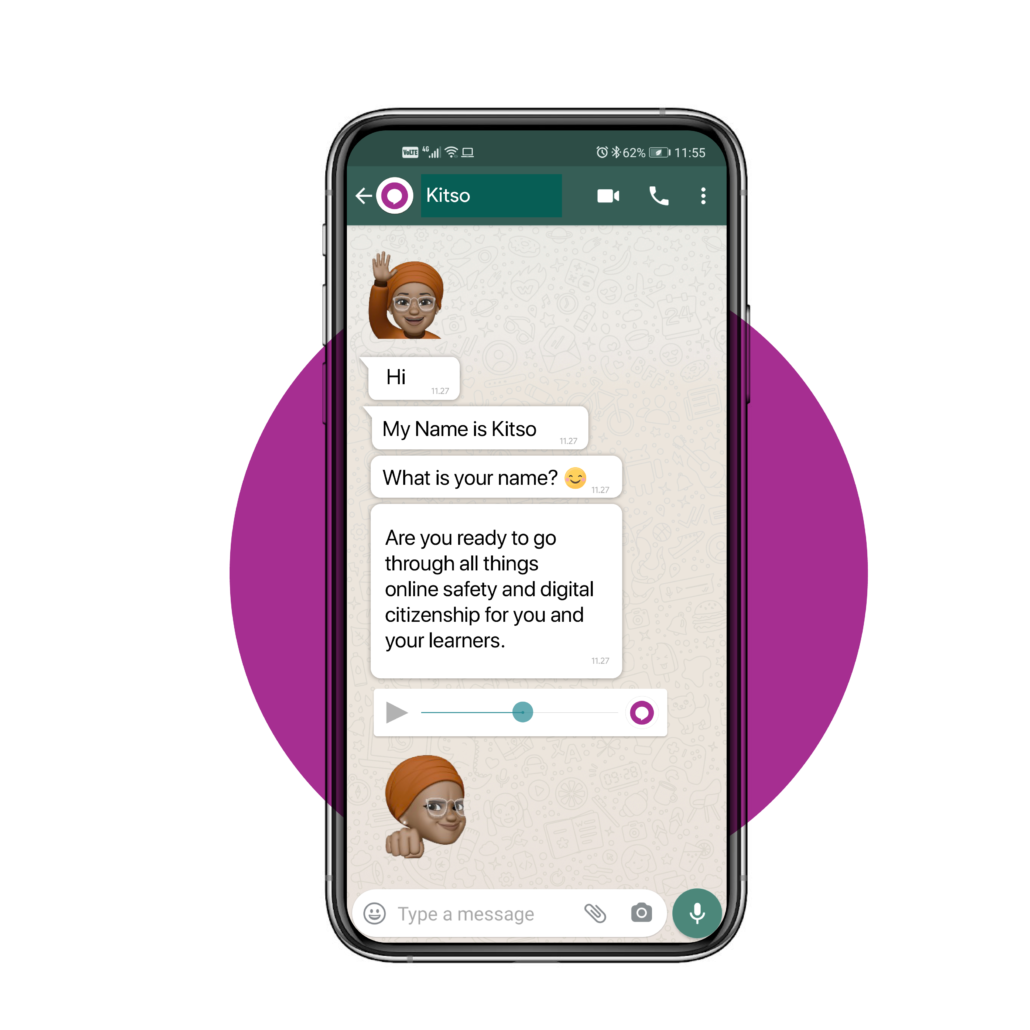
Option 2
You may also choose to add Kitso manually as a contact in your phone. In your phone contacts, type in the number 076 593 7181, and save the contact as Kitso. Open your WhatsApp and search for Kitso to kick off the conversation by sending the message “Hi”.
The video gives you a step-by-step guide that you can follow to add Kitso to your WhatsApp.
