
Unlike generations before, today’s children and teenagers are growing up straddling two worlds – the real one experienced through their senses and the online one accessed through a device. How can teachers help learners interact positively and responsibly on the internet? – Written by Kele Scheppers.
Being able to access information online and interact with others at just a tap or click has great benefits. However, it also comes with responsibilities, such as treating others respectfully and protecting one’s privacy.
As long as learners have a device with internet access, they can use it positively or negatively. Teaching them to use technology responsibly and ethically will help them navigate their school years and prepare them for adulthood.
The Golden Rule
You may have grown up hearing the saying, “Treat others how you would have them treat you”. The same applies when it comes to interacting on social media or commenting on a piece of content. The social skills learned in interactions with family and friends apply to the online world.
Tone of voice isn’t as easily distinguishable online as it is in personal conversation where body language can help the so it’s best to err on the side of caution before clicking ‘post’.
Think about the future
Discuss cyberbullying and trolling with learners so they will be able to identify them. Make it clear that these are behaviours which are not appropriate online, particularly as messages which are shared online can be seen by other people as well.
In addition, a message posted online is more permanent because it leaves a digital footprint which can affect the learner’s chance of getting into their dream university or job years later.
Select platforms carefully
Help learners identify safe spaces for online interaction. These platforms often require that each user have an account and have reporting and blocking mechanisms to protect the community. Credible online platforms and publications will also have a Terms of Use agreement to help ensure that community interactions maintain a level of respect.
Protect your privacy
Help learners identify information that is safe to share online and what could be potentially harmful. Identity numbers, location, mobile numbers, banking details and passwords should not be shared in direct message on social media channels or with individuals who are not associated with a credible organisation.
Teach learners that protecting their privacy also means ensuring that they use strong passwords for the platforms they use. Some tips are to:
- Use a different password for each online account
- Make sure each password is between 7 and 10 characters long
- Include a mix of uppercase letters, lowercase letters, numbers and symbols in each password
You can learn more tips to maintain online privacy on the Kitso learning bot.
Fact or fiction
With the plethora of information available online, it can be easy to mistake factual information with false information. Use a fun quiz to help learners think critically about the information they are consuming – our online tools for teachers are a wonderful starting point for finding interactive platforms that will take your classroom to the next level.
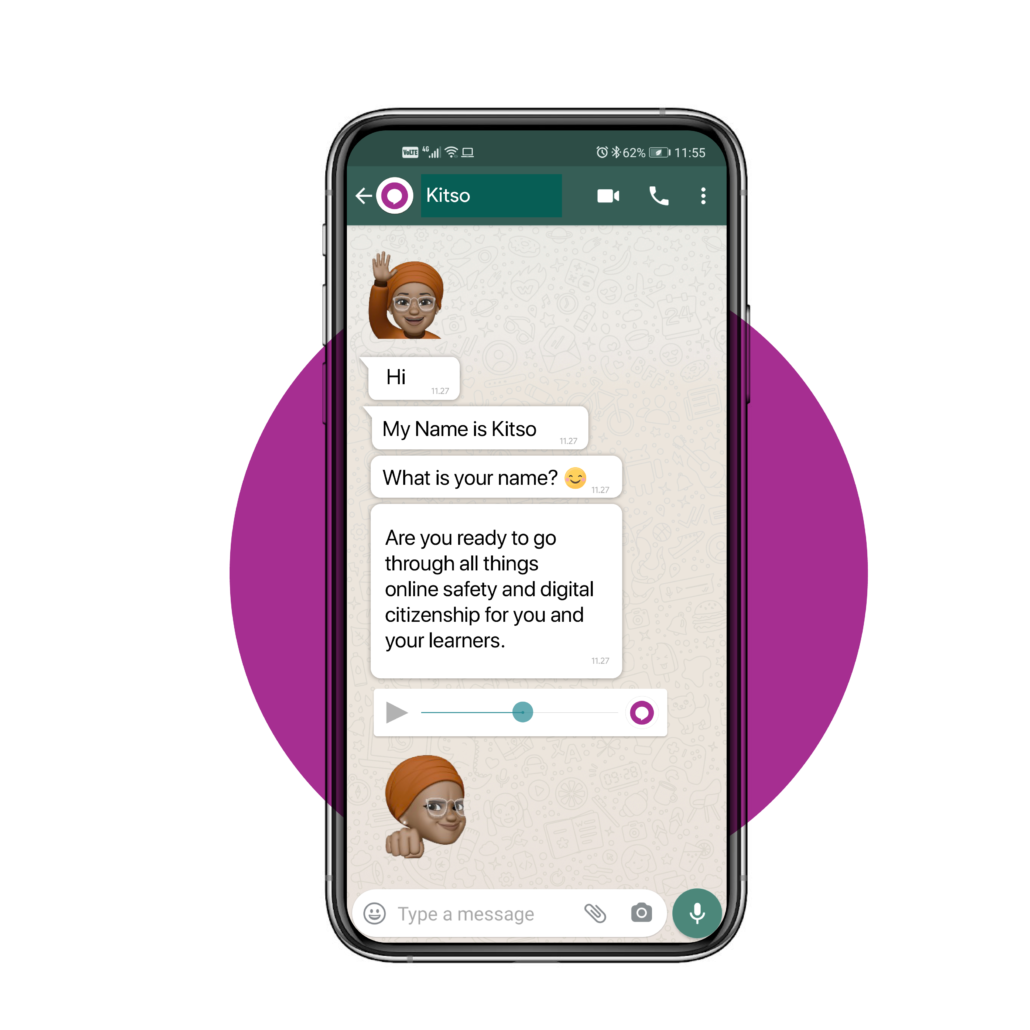
Would you like to brush up on the essentials of navigating the internet? Our free Kitso WhatsApp bot is here to help you develop these crucial digital literacy skills. Add it to your WhatsApp by clicking here.
Kitso is our interactive tool on WhatsApp where you can learn about:
- Digital presence
- Community standards and reporting
- Bullying and harassment
- Online safety
- How to identify real news and avoid misinformation
- Privacy
- Digital tools for the classroom




